1. Remove step #12 (Increment variable "MsgNum"). It makes no sense.
POP3 mail loop does this automatically at each iteration.
2. About your error: maybe the expressions
{strResults} contains prohibited symbols for file name
use the expression
{ValidFileName({strResults})}
Also I don't know what the
PadZero task does
I use such expression in my test example:
C:\temp\mspop\{DateTimeToFormat({Dt},yyyy-mm-dd-hh-nn-ss)}-{ValidFileName({subj})}.eml
{dt} - message date-time
{subj} - message subject
the task looks like this (see screenshot). It downloads 50 messages from my account without problem
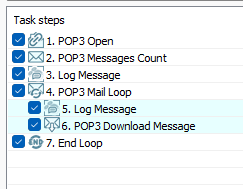
- test-email-task.png (10.22 KiB) Viewed 44160 times
The task log is below. I see no errors
Code: Select all
I: 15.08.2024 9:32:17: ****** Starting task: POP3 Open... ******************
I: 15.08.2024 9:32:17: Executing "1.POP3 Open"
I: 15.08.2024 9:32:19: Executing "2.POP3 Messages Count"
I: 15.08.2024 9:32:19: Executing "3.Log Message"
-: 15.08.2024 9:32:19: 46
I: 15.08.2024 9:32:19: Executing "4.POP3 Mail Loop"
I: 15.08.2024 9:32:19: Executing "5.Log Message"
-: 15.08.2024 9:32:19: 1; Updates to our terms of use
I: 15.08.2024 9:32:19: Executing "6.POP3 Download Message"
I: 15.08.2024 9:32:19: Executing "7.End Loop"
I: 15.08.2024 9:32:19: Executing "4.POP3 Mail Loop"
I: 15.08.2024 9:32:20: Executing "5.Log Message"
-: 15.08.2024 9:32:20: 2; Verification E-Mail
I: 15.08.2024 9:32:20: Executing "6.POP3 Download Message"
I: 15.08.2024 9:32:20: Executing "7.End Loop"
I: 15.08.2024 9:32:20: Executing "4.POP3 Mail Loop"
I: 15.08.2024 9:32:20: Executing "5.Log Message"
-: 15.08.2024 9:32:20: 3; You can speed up tasks on your PC
I: 15.08.2024 9:32:20: Executing "6.POP3 Download Message"
I: 15.08.2024 9:32:20: Executing "7.End Loop"
I: 15.08.2024 9:32:20: Executing "4.POP3 Mail Loop"
I: 15.08.2024 9:32:20: Executing "5.Log Message"
-: 15.08.2024 9:32:20: 4; Updates to our terms of use
I: 15.08.2024 9:32:20: Executing "6.POP3 Download Message"
I: 15.08.2024 9:32:21: Executing "7.End Loop"
I: 15.08.2024 9:32:21: Executing "4.POP3 Mail Loop"
I: 15.08.2024 9:32:21: Executing "5.Log Message"
-: 15.08.2024 9:32:21: 5; Microsoft account password change
I: 15.08.2024 9:32:21: Executing "6.POP3 Download Message"
I: 15.08.2024 9:32:21: Executing "7.End Loop"
I: 15.08.2024 9:32:21: Executing "4.POP3 Mail Loop"
I: 15.08.2024 9:32:21: Executing "5.Log Message"
-: 15.08.2024 9:32:21: 6; Оновлення наших умов використання
I: 15.08.2024 9:32:21: Executing "6.POP3 Download Message"
I: 15.08.2024 9:32:21: Executing "7.End Loop"
I: 15.08.2024 9:32:21: Executing "4.POP3 Mail Loop"
I: 15.08.2024 9:32:21: Executing "5.Log Message"
-: 15.08.2024 9:32:21: 7; This month’s milestones and new features
I: 15.08.2024 9:32:21: Executing "6.POP3 Download Message"
I: 15.08.2024 9:32:21: Executing "7.End Loop"
I: 15.08.2024 9:32:21: Executing "4.POP3 Mail Loop"
I: 15.08.2024 9:32:21: Executing "5.Log Message"
-: 15.08.2024 9:32:21: 8; We’re excited about these new features!
I: 15.08.2024 9:32:21: Executing "6.POP3 Download Message"
I: 15.08.2024 9:32:22: Executing "7.End Loop"
I: 15.08.2024 9:32:22: Executing "4.POP3 Mail Loop"
I: 15.08.2024 9:32:22: Executing "5.Log Message"
-: 15.08.2024 9:32:22: 9; Happy holidays from the Windows Insider team!
I: 15.08.2024 9:32:22: Executing "6.POP3 Download Message"
I: 15.08.2024 9:32:22: Executing "7.End Loop"
I: 15.08.2024 9:32:22: Executing "4.POP3 Mail Loop"
I: 15.08.2024 9:32:22: Executing "5.Log Message"
-: 15.08.2024 9:32:22: 10; Look back at 2020 and forward to 2021 with the Windows Insider team
I: 15.08.2024 9:32:22: Executing "6.POP3 Download Message"
I: 15.08.2024 9:32:22: Executing "7.End Loop"
I: 15.08.2024 9:32:22: Executing "4.POP3 Mail Loop"
I: 15.08.2024 9:32:22: Executing "5.Log Message"
-: 15.08.2024 9:32:22: 11; Meet our new 2021 Windows Insider MVPs!
I: 15.08.2024 9:32:22: Executing "6.POP3 Download Message"
I: 15.08.2024 9:32:23: Executing "7.End Loop"
I: 15.08.2024 9:32:23: Executing "4.POP3 Mail Loop"
I: 15.08.2024 9:32:23: Executing "5.Log Message"
-: 15.08.2024 9:32:23: 12; Your OneDrive has been unfrozen
I: 15.08.2024 9:32:23: Executing "6.POP3 Download Message"
I: 15.08.2024 9:32:23: Executing "7.End Loop"
I: 15.08.2024 9:32:23: Executing "4.POP3 Mail Loop"
I: 15.08.2024 9:32:23: Executing "5.Log Message"
-: 15.08.2024 9:32:23: 13; Power Automate – April Newsletter
I: 15.08.2024 9:32:23: Executing "6.POP3 Download Message"
I: 15.08.2024 9:32:23: Executing "7.End Loop"
I: 15.08.2024 9:32:23: Executing "4.POP3 Mail Loop"
I: 15.08.2024 9:32:24: Executing "5.Log Message"
-: 15.08.2024 9:32:24: 14; Updates to our terms of use
I: 15.08.2024 9:32:24: Executing "6.POP3 Download Message"
I: 15.08.2024 9:32:24: Executing "7.End Loop"
I: 15.08.2024 9:32:24: Executing "4.POP3 Mail Loop"
I: 15.08.2024 9:32:24: Executing "5.Log Message"
-: 15.08.2024 9:32:24: 15; Power Automate – May 2021 Newsletter
I: 15.08.2024 9:32:24: Executing "6.POP3 Download Message"
I: 15.08.2024 9:32:24: Executing "7.End Loop"
I: 15.08.2024 9:32:24: Executing "4.POP3 Mail Loop"
I: 15.08.2024 9:32:24: Executing "5.Log Message"
-: 15.08.2024 9:32:24: 16; Introducing Windows 11
I: 15.08.2024 9:32:24: Executing "6.POP3 Download Message"
I: 15.08.2024 9:32:24: Executing "7.End Loop"
I: 15.08.2024 9:32:24: Executing "4.POP3 Mail Loop"
I: 15.08.2024 9:32:25: Executing "5.Log Message"
-: 15.08.2024 9:32:25: 17; Announcing Windows 11. Be among the first to try it out!
I: 15.08.2024 9:32:25: Executing "6.POP3 Download Message"
I: 15.08.2024 9:32:25: Executing "7.End Loop"
I: 15.08.2024 9:32:25: Executing "4.POP3 Mail Loop"
I: 15.08.2024 9:32:25: Executing "5.Log Message"
-: 15.08.2024 9:32:25: 18; Check out the latest Power Automate updates, learning, and resources
I: 15.08.2024 9:32:25: Executing "6.POP3 Download Message"
I: 15.08.2024 9:32:25: Executing "7.End Loop"
I: 15.08.2024 9:32:25: Executing "4.POP3 Mail Loop"
I: 15.08.2024 9:32:25: Executing "5.Log Message"
-: 15.08.2024 9:32:25: 19; Check out the latest Power Automate updates, success stories, and learning
I: 15.08.2024 9:32:25: Executing "6.POP3 Download Message"
I: 15.08.2024 9:32:25: Executing "7.End Loop"
I: 15.08.2024 9:32:25: Executing "4.POP3 Mail Loop"
I: 15.08.2024 9:32:26: Executing "5.Log Message"
-: 15.08.2024 9:32:26: 20; Microsoft Power Automate – September Newsletter
I: 15.08.2024 9:32:26: Executing "6.POP3 Download Message"
I: 15.08.2024 9:32:26: Executing "7.End Loop"
I: 15.08.2024 9:32:26: Executing "4.POP3 Mail Loop"
I: 15.08.2024 9:32:26: Executing "5.Log Message"
-: 15.08.2024 9:32:26: 21; Windows 11 is now available to everyone.
I: 15.08.2024 9:32:26: Executing "6.POP3 Download Message"
I: 15.08.2024 9:32:26: Executing "7.End Loop"
I: 15.08.2024 9:32:26: Executing "4.POP3 Mail Loop"
I: 15.08.2024 9:32:26: Executing "5.Log Message"
-: 15.08.2024 9:32:26: 22; Microsoft Power Automate – October Newsletter
I: 15.08.2024 9:32:26: Executing "6.POP3 Download Message"
I: 15.08.2024 9:32:26: Executing "7.End Loop"
I: 15.08.2024 9:32:26: Executing "4.POP3 Mail Loop"
I: 15.08.2024 9:32:26: Executing "5.Log Message"
-: 15.08.2024 9:32:26: 23; Power Automate – November newsletter
I: 15.08.2024 9:32:26: Executing "6.POP3 Download Message"
I: 15.08.2024 9:32:27: Executing "7.End Loop"
I: 15.08.2024 9:32:27: Executing "4.POP3 Mail Loop"
I: 15.08.2024 9:32:27: Executing "5.Log Message"
-: 15.08.2024 9:32:27: 24; Power Automate – December newsletter
I: 15.08.2024 9:32:27: Executing "6.POP3 Download Message"
I: 15.08.2024 9:32:27: Executing "7.End Loop"
I: 15.08.2024 9:32:27: Executing "4.POP3 Mail Loop"
I: 15.08.2024 9:32:27: Executing "5.Log Message"
-: 15.08.2024 9:32:27: 25; Power Automate – January newsletter
I: 15.08.2024 9:32:27: Executing "6.POP3 Download Message"
I: 15.08.2024 9:32:27: Executing "7.End Loop"
I: 15.08.2024 9:32:27: Executing "4.POP3 Mail Loop"
I: 15.08.2024 9:32:28: Executing "5.Log Message"
-: 15.08.2024 9:32:28: 26; Check out our new icon for Windows Insider Program.
I: 15.08.2024 9:32:28: Executing "6.POP3 Download Message"
I: 15.08.2024 9:32:28: Executing "7.End Loop"
I: 15.08.2024 9:32:28: Executing "4.POP3 Mail Loop"
I: 15.08.2024 9:32:28: Executing "5.Log Message"
-: 15.08.2024 9:32:28: 27; Action pending: Complete your purchase of a monthly Microsoft Personal 365 plan
I: 15.08.2024 9:32:28: Executing "6.POP3 Download Message"
I: 15.08.2024 9:32:28: Executing "7.End Loop"
I: 15.08.2024 9:32:28: Executing "4.POP3 Mail Loop"
I: 15.08.2024 9:32:28: Executing "5.Log Message"
-: 15.08.2024 9:32:28: 28; Microsoft Power Automate April newsletter
I: 15.08.2024 9:32:28: Executing "6.POP3 Download Message"
I: 15.08.2024 9:32:28: Executing "7.End Loop"
I: 15.08.2024 9:32:28: Executing "4.POP3 Mail Loop"
I: 15.08.2024 9:32:28: Executing "5.Log Message"
-: 15.08.2024 9:32:28: 29; Microsoft Power Automate May newsletter
I: 15.08.2024 9:32:28: Executing "6.POP3 Download Message"
I: 15.08.2024 9:32:29: Executing "7.End Loop"
I: 15.08.2024 9:32:29: Executing "4.POP3 Mail Loop"
I: 15.08.2024 9:32:29: Executing "5.Log Message"
-: 15.08.2024 9:32:29: 30; Experience new features in Windows 11
I: 15.08.2024 9:32:29: Executing "6.POP3 Download Message"
I: 15.08.2024 9:32:29: Executing "7.End Loop"
I: 15.08.2024 9:32:29: Executing "4.POP3 Mail Loop"
I: 15.08.2024 9:32:29: Executing "5.Log Message"
-: 15.08.2024 9:32:29: 31; Microsoft Power Automate June newsletter
I: 15.08.2024 9:32:29: Executing "6.POP3 Download Message"
I: 15.08.2024 9:32:29: Executing "7.End Loop"
I: 15.08.2024 9:32:29: Executing "4.POP3 Mail Loop"
I: 15.08.2024 9:32:29: Executing "5.Log Message"
-: 15.08.2024 9:32:29: 32; Updates to our terms of use
I: 15.08.2024 9:32:29: Executing "6.POP3 Download Message"
I: 15.08.2024 9:32:30: Executing "7.End Loop"
I: 15.08.2024 9:32:30: Executing "4.POP3 Mail Loop"
I: 15.08.2024 9:32:30: Executing "5.Log Message"
-: 15.08.2024 9:32:30: 33; Microsoft Power Automate July newsletter
I: 15.08.2024 9:32:30: Executing "6.POP3 Download Message"
I: 15.08.2024 9:32:30: Executing "7.End Loop"
I: 15.08.2024 9:32:30: Executing "4.POP3 Mail Loop"
I: 15.08.2024 9:32:30: Executing "5.Log Message"
-: 15.08.2024 9:32:30: 34; Have you tried Dev Drive already?
I: 15.08.2024 9:32:30: Executing "6.POP3 Download Message"
I: 15.08.2024 9:32:30: Executing "7.End Loop"
I: 15.08.2024 9:32:30: Executing "4.POP3 Mail Loop"
I: 15.08.2024 9:32:31: Executing "5.Log Message"
-: 15.08.2024 9:32:31: 35; Introducing Copilot in Windows, new AI tools, and more
I: 15.08.2024 9:32:31: Executing "6.POP3 Download Message"
I: 15.08.2024 9:32:31: Executing "7.End Loop"
I: 15.08.2024 9:32:31: Executing "4.POP3 Mail Loop"
I: 15.08.2024 9:32:31: Executing "5.Log Message"
-: 15.08.2024 9:32:31: 36; Many files were recently deleted from your OneDrive
I: 15.08.2024 9:32:31: Executing "6.POP3 Download Message"
I: 15.08.2024 9:32:31: Executing "7.End Loop"
I: 15.08.2024 9:32:31: Executing "4.POP3 Mail Loop"
I: 15.08.2024 9:32:31: Executing "5.Log Message"
-: 15.08.2024 9:32:31: 37; New app(s) connected to your Microsoft account
I: 15.08.2024 9:32:31: Executing "6.POP3 Download Message"
I: 15.08.2024 9:32:31: Executing "7.End Loop"
I: 15.08.2024 9:32:31: Executing "4.POP3 Mail Loop"
I: 15.08.2024 9:32:32: Executing "5.Log Message"
-: 15.08.2024 9:32:32: 38; New app(s) connected to your Microsoft account
I: 15.08.2024 9:32:32: Executing "6.POP3 Download Message"
I: 15.08.2024 9:32:32: Executing "7.End Loop"
I: 15.08.2024 9:32:32: Executing "4.POP3 Mail Loop"
I: 15.08.2024 9:32:32: Executing "5.Log Message"
-: 15.08.2024 9:32:32: 39; Welcome to your new Outlook.com account
I: 15.08.2024 9:32:32: Executing "6.POP3 Download Message"
I: 15.08.2024 9:32:32: Executing "7.End Loop"
I: 15.08.2024 9:32:32: Executing "4.POP3 Mail Loop"
I: 15.08.2024 9:32:33: Executing "5.Log Message"
-: 15.08.2024 9:32:33: 40; We’d like to learn more about you
I: 15.08.2024 9:32:33: Executing "6.POP3 Download Message"
I: 15.08.2024 9:32:33: Executing "7.End Loop"
I: 15.08.2024 9:32:33: Executing "4.POP3 Mail Loop"
I: 15.08.2024 9:32:33: Executing "5.Log Message"
-: 15.08.2024 9:32:33: 41; Windows 11 2022 Update available in 190+ countries
I: 15.08.2024 9:32:33: Executing "6.POP3 Download Message"
I: 15.08.2024 9:32:33: Executing "7.End Loop"
I: 15.08.2024 9:32:33: Executing "4.POP3 Mail Loop"
I: 15.08.2024 9:32:33: Executing "5.Log Message"
-: 15.08.2024 9:32:33: 42; Learn about the Windows 11 PC Gaming features
I: 15.08.2024 9:32:33: Executing "6.POP3 Download Message"
I: 15.08.2024 9:32:33: Executing "7.End Loop"
I: 15.08.2024 9:32:33: Executing "4.POP3 Mail Loop"
I: 15.08.2024 9:32:34: Executing "5.Log Message"
-: 15.08.2024 9:32:34: 43; Changes to the Windows Insider channels
I: 15.08.2024 9:32:34: Executing "6.POP3 Download Message"
I: 15.08.2024 9:32:34: Executing "7.End Loop"
I: 15.08.2024 9:32:34: Executing "4.POP3 Mail Loop"
I: 15.08.2024 9:32:34: Executing "5.Log Message"
-: 15.08.2024 9:32:34: 44; Preview live captions in more languages
I: 15.08.2024 9:32:34: Executing "6.POP3 Download Message"
I: 15.08.2024 9:32:34: Executing "7.End Loop"
I: 15.08.2024 9:32:34: Executing "4.POP3 Mail Loop"
I: 15.08.2024 9:32:34: Executing "5.Log Message"
-: 15.08.2024 9:32:34: 45; Updates to our terms of use
I: 15.08.2024 9:32:34: Executing "6.POP3 Download Message"
I: 15.08.2024 9:32:34: Executing "7.End Loop"
I: 15.08.2024 9:32:34: Executing "4.POP3 Mail Loop"
I: 15.08.2024 9:32:34: Executing "5.Log Message"
-: 15.08.2024 9:32:34: 46; Welcome to Windows 11. We’re glad you’re here.
I: 15.08.2024 9:32:34: Executing "6.POP3 Download Message"
I: 15.08.2024 9:32:35: Executing "7.End Loop"
I: 15.08.2024 9:32:35: Executing "4.POP3 Mail Loop"
I: 15.08.2024 9:32:35: Task executed successfully

