I have text file(s) that I read from c:\sendfile\939\ I am looking to take the name of the file and include it in the message of each email.
This is what I have so far. Email Subject Line = Invoice C:\sendfile\939\091301.txt | received today | 4/6/2015 6:14:37 PM.
I used {BodyText} and this is what I get C:\sendfile\939\091301.txt
I just need the number before the .txt file.
091301
091302
091303
etc.
Thank you.
looking for help with email subject line
Re: looking for help with email subject line
Use the expression
{ExtractFileNameNoExt({BodyText})}
instead of
{BodyText}
You cas see all available variables by using menu Options->Variables
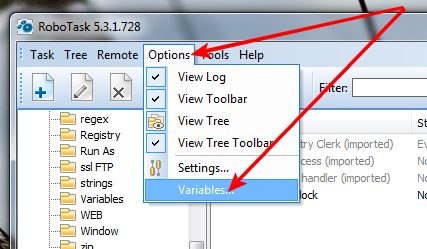
{ExtractFileNameNoExt({BodyText})}
instead of
{BodyText}
You cas see all available variables by using menu Options->Variables
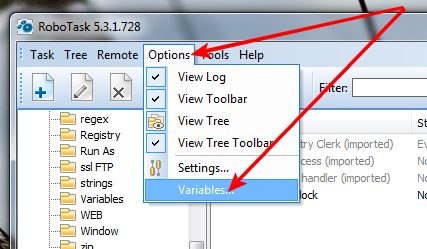
Oleg Yershov
Re: looking for help with email subject line
That worked perfect
Thank you
David
Thank you
David