Page 1 of 1
Installation problems
Posted: Wed Jun 11, 2014 9:20 am
by userXXX
Hello,
I did install Robotask on a virtual Windows 2008 R2 machine (SP1) and was wondering about this:
(Installation of Robotask itself was fine)
- Adding the BasicPlugin gave me a message, but it seems to work.
(the first file is an existing task, the second directory is already existing)
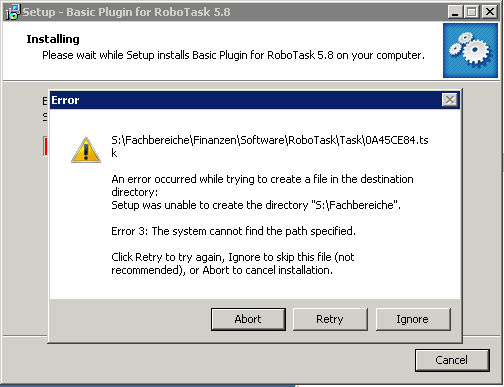
- error.gif (10.75 KiB) Viewed 13669 times
- "Oracle Provider for OLE DB" (32bit) is installed...
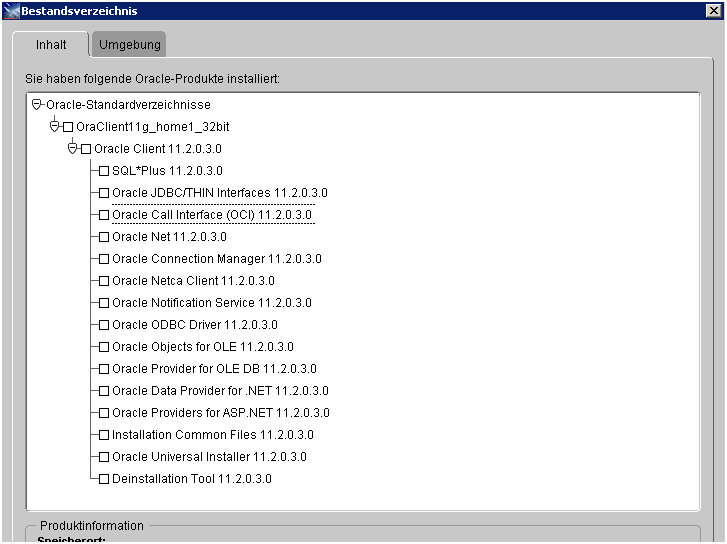
- ora2.gif (12.04 KiB) Viewed 13669 times
..., but I can't select it:
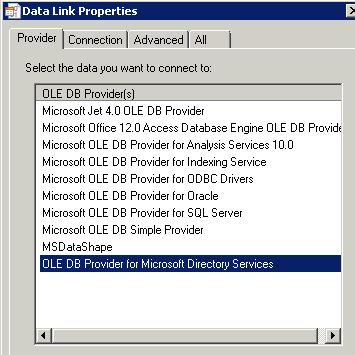
- ora1.gif (7.28 KiB) Viewed 13669 times
Path variable is ok.
Any ideas?
Thank you.
Re: Installation problems
Posted: Wed Jun 11, 2014 10:17 am
by Oleg
1. Check the permissions of the folder "s:\"
You try to place tasks in non-standard folder. Installer program places tasks in user profile folder by default.
2. Try the "OLE DB Provider for Oracle"
RoboTask uses ADO provider for any database. "OLE DB Provider for Oracle" uses native Oracle client software.
Re: Installation problems
Posted: Wed Jun 11, 2014 2:38 pm
by userXXX
Oleg wrote:1. Check the permissions of the folder "s:\"
Permissions are: read, write, modify, execute
Oleg wrote:You try to place tasks in non-standard folder.
That's what I wanted. No good idea?
Oleg wrote:Installer program places tasks in user profile folder by default.
But the tasks are already in the other directory. I changed the path in the settings.
Oleg wrote:2. Try the "OLE DB Provider for Oracle"
That's exactly what I wanted to do. But how, if I can't select it? Maybe IT staff made a mistake during installation of Oracle Software... I'm waiting for their answer.
Existing connect strings do not work:
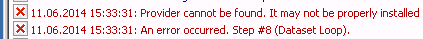
- error_provider.gif (2.17 KiB) Viewed 13666 times
Re: Installation problems
Posted: Wed Jun 11, 2014 4:28 pm
by Oleg
I have just tried to install RoboTask into custom folder on virtual machine (Windows 2008 R2 Server)
Also I defined custom folders for tasks and logs (see screenshot)
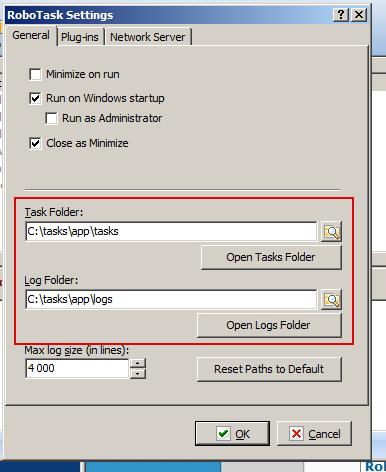
- customFolders.png (19.71 KiB) Viewed 13664 times
Next, I installed additional Basic plugin. Installation program has installed necessary files correctly without errors using new folders.
That's exactly what I wanted to do. But how, if I can't select it? Maybe IT staff made a mistake during installation of Oracle Software... I'm waiting for their answer.
Existing connect strings do not work:
OCI.DLL must be in the search path