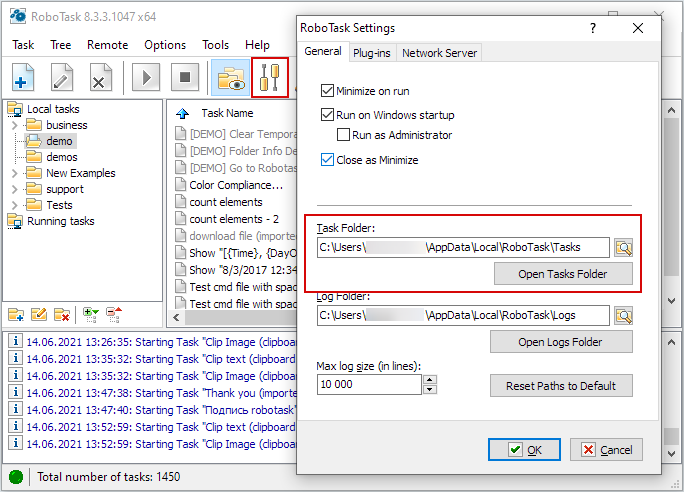Page 1 of 1
migrate to VMware
Posted: Tue Apr 07, 2015 6:53 am
by qibalsa
Hello,,,
I have question, the server will be migrate from physical to VMware,
the migration will be do by method cloning physical, and no IP and configuration changes.
For application RoboTask, it will get impact ? even if the mac address is cloned too.
this is not cloning server, after this cloned, the physical will be shutdown.
Thanks in advance
Iqbal
Re: migrate to VMware
Posted: Tue Apr 07, 2015 9:48 am
by qibalsa
Ohya, how about the license ?
whether the license attached to mac address?
can i switch license for temporary from physical server to this VM server ?
Thanks in advance
Iqbal
Re: migrate to VMware
Posted: Tue Apr 07, 2015 10:15 am
by Oleg
You can migrate to VM server by same way as you can migrate to another physical computer.
- Uninstall RoboTask from old computer
- Install RoboTask to new computer
- Apply your licensing key
Do not forget to move your task to new computer.
You can simply to move tasks folder completely to new place. But pay attention that
RoboTask must be stopped at this time.
See on screenshot below how to find the task's folder:
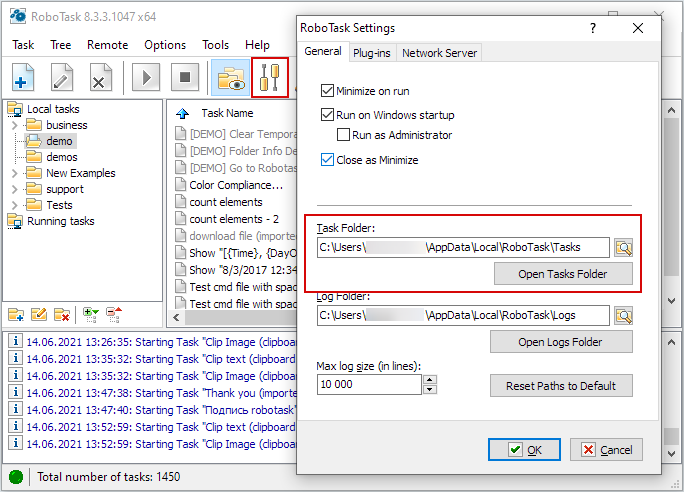
Re: migrate to VMware
Posted: Tue Apr 07, 2015 12:17 pm
by qibalsa
Hello Oleg,
This migration will be do via "cloning" and as much as possible not be re-config activities on applications or other object in the linked server, given these changes in terms of infrastructure, instead of the application.
The same expectation is also in RoboTask application, whether RoboTask application can still be used on the new VM without re-configuration or re-install?
All conditions and configuration will be the same with server sources.
Thanks in advance
Iqbal
Re: migrate to VMware
Posted: Tue Apr 07, 2015 12:35 pm
by Oleg
If you will clone the whole disk, I think there will be no problem.
But if something will be wrong just send a message to me (oleg(at)robotask.com).
I hope that I can assist you to solve the problems.