Page 1 of 1
[Small bug] Same letter underlined
Posted: Wed Sep 25, 2019 8:02 pm
by Rukbunker
In the action "Run Program/Open document", the "O" is underlined twice.
It's underlined in "Wait
Options" and in the button "
OK"
I wasn't able to upload a screenshot of it to this topic, sorry:
Could not upload attachment to ./uploads/36371_5cdd2568030062b5da0dfcce21b321c3.
Version: 7.6.0.984
Re: [Small bug] Same letter underlined
Posted: Thu Sep 26, 2019 9:21 am
by Oleg
Rukbunker wrote:
I wasn't able to upload a screenshot of it to this topic, sorry:
Could not upload attachment to ./uploads/36371_5cdd2568030062b5da0dfcce21b321c3.
Version: 7.6.0.984
This is corrected. Try now.
The
Hot Key for
"OK" button is always
Enter key. For
"Cancel" always
Esc-key
Re: [Small bug] Same letter underlined
Posted: Thu Sep 26, 2019 10:23 am
by Rukbunker
The Hot Key for "OK" button is always Enter key. For "Cancel" always Esc-key
I understand that completely, but then it doesn't make sense to underline them when that function is not working. Ergo: it's inconsequent.
For example, I've noticed that in the action "Create Variable" the "Alt+V" (to jump to the "variable value" field) is also not working. If that's on purpose (which I cannot imagine) then remove the underlined letter, just to prevent to give the user the idea/impression that it should work.
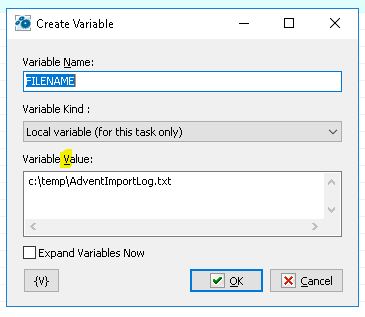
- CreateVariable.PNG (6.61 KiB) Viewed 14229 times