Loops through all sections or parameters in the specified INI file. This action allows you to read all values whose names are not known beforehand.
The action can operate in one of two modes:
1. Loop by sections. In this mode, at each iteration, the action saves the next section name to the specified variable.
2. Loop by the values in the specified section. In this mode, at each iteration, the action saves the next name and the parameter value to the specified variables.
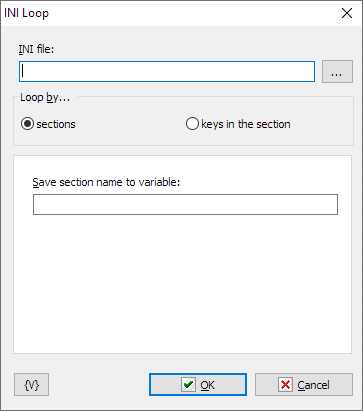
INI file name
The full path to the file or file name in the current folder (please see Set Current Folder action).
Save section name to variable
Specify a variable name to store the section name
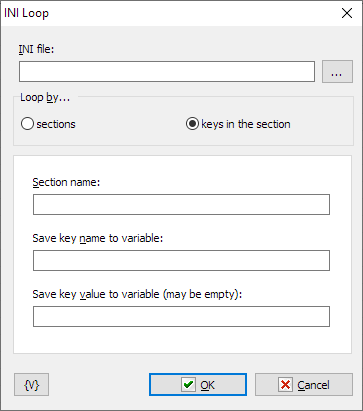
Section name
Specify the name of the section where you want to list the values
Save key name to variable
Specify a variable name to store the key (or parameter) name
Save key value to variable
Specify a variable name to store the key (or parameter) value.
![]() Related Topics
Related Topics