This is an independent utility mimicking the work of the action Send Command. Now to run a task remotely with the trigger Listener, you need only copy and use this utility on the other computer. The utility is autonomous (portable) and does not need any special installations.
The utility has two modes of work:
•Interactive
•From the command line
Interactive parameters
If run the utility without any parameters, the dialog window of parameters will load.
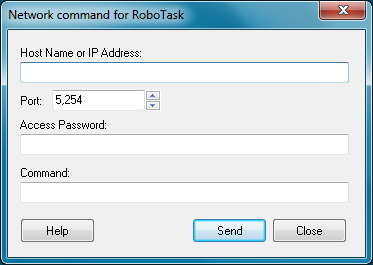
Host Name or IP Address
Specify the Host Name or IP address of the computer where you need to send the command. The Host Name can be either similar to www.mydomain.com for the Internet or just the name of the necessary computer for the local area network.
Port
Specify the port the command should be sent to. By default, the "Listener" listens to port 5254. The port number can be changed to any other number (see Plugin settings).
Access Password
Specify the password for connecting to remote RoboTask. If the Listener on remote RoboTask is configured to work without a password, leave this field blank.
Command
Specify the string (command) that should be sent to remote RoboTask. It can be any string. The "Listener" triggering event on the remote computer will analyze the string.
Help
Shows description of command-line parameters
Command line format
Usage:
NetWorkCommand.exe srv=ServerName cmd="any string" [psw=password] [port=PortNumber] [silent=yes|no]
Parameters:
srv - Host Name or IP Address. Specify the Host Name or IP address of the computer where you need to send the command. The Host Name can be either similar to www.mydomain.com for the Internet or just the name of the necessary computer for the local area network.
port - Specify the port the command should be sent to. By default, the "Listener" listens to port 5254. The port number can be changed to any other number (see Plugin settings). By default port=5254.
psw - Access Password. Specify the password for connecting to remote listener. If the Listener on remote server is configured to work without a password, leave this field blank.
cmd - Specify the string (command) that should be sent to remote listener. It can be any string. The "Listener" triggering event on the remote computer will analyze the string. If the command contains spaces you should include the string between quotas. For example: cmd="Some random string".
silent - By default is Yes. Specify "No" if you want to see error messages or final dialog box. Also you may specify such values: Yes/No, Y/N, True/False, T/F, 1/0
![]() Related Topics
Related Topics
Control of RoboTask through neowork