RoboCopy is powerful file copying and folder synchronization utility. When copying many small files, RoboCopy operates several times faster than many other utilities.
For detailed information about RoboCopy, refer to the Microsoft documentation:
https://learn.microsoft.com/en-us/windows-server/administration/windows-commands/robocopy
As you can notice, RoboCopy has quite a large and complex set of parameters. This action allows you to construct and execute the command line interactively.
Each action parameter corresponds to a RoboCopy command-line parameter. The name of the command-line option is indicated in the header of each parameter.
All parameters are divided into 6 groups:
General
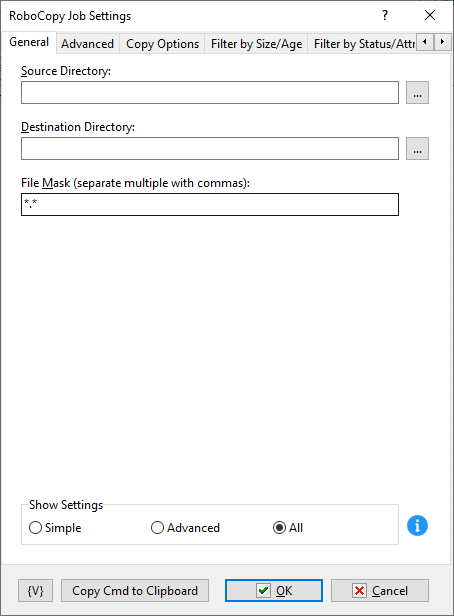
This tab specifies the main parameters:
•Source directory
•Destination directory
•File masks
Also, on this tab, you can hide parameters that you do not need in the editor:
•Simple: Only the General tab is available with basic parameters.
•Advanced: General, Advanced, Copy options, Filter by size / age tabs are available.
•All: All editor tabs are available.
By default, the Advanced mode is enabled.
No explanation is required for the other parameters. Description corresponds to Microsoft documentation
Advanced
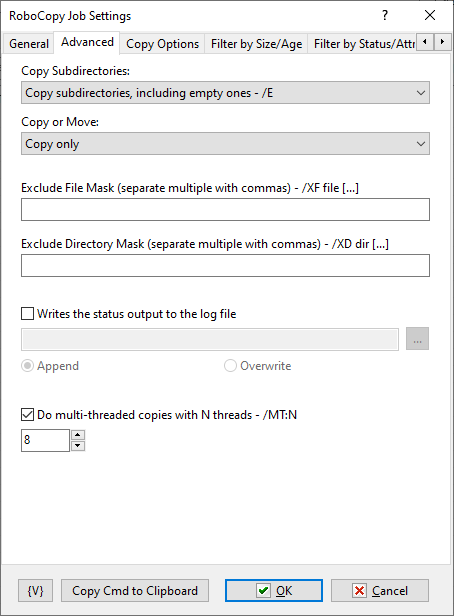
Copy options
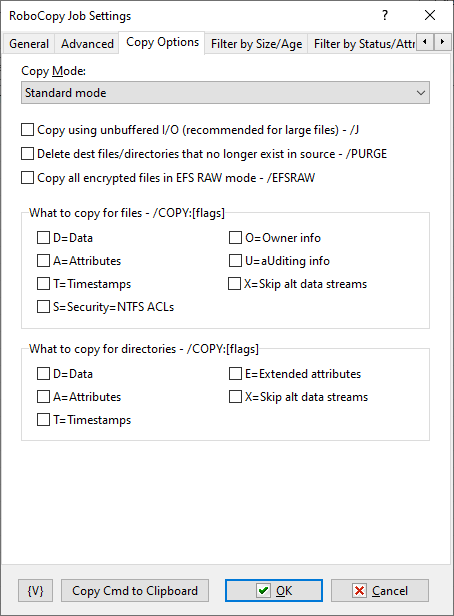
Filter by size / age
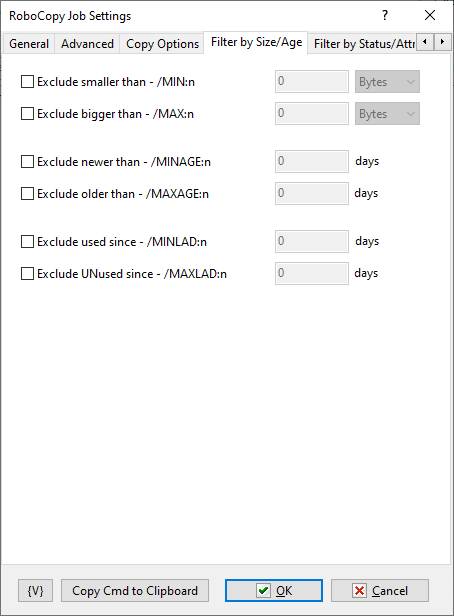
Filter by status / attributes
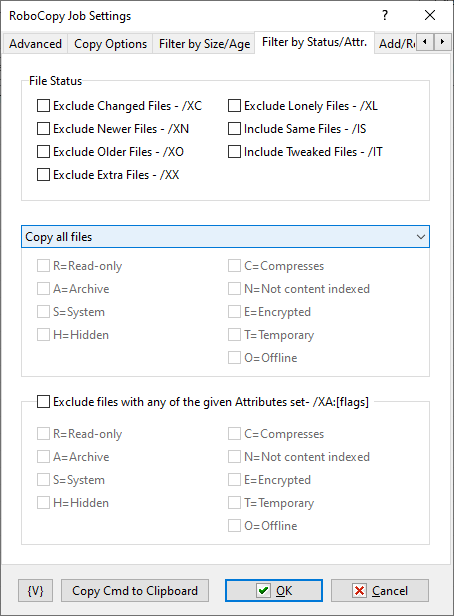
Add remote attributes
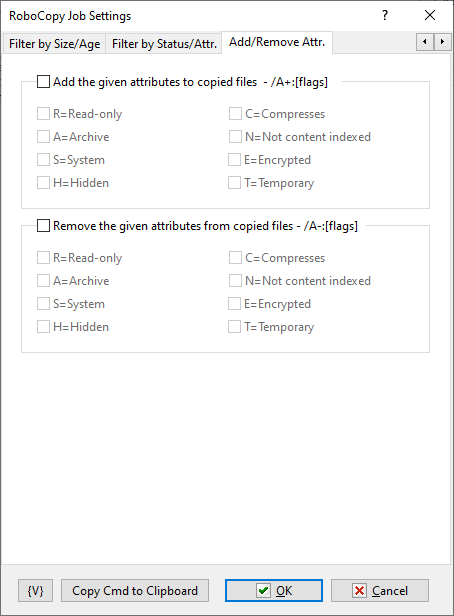
![]() Related Topics
Related Topics