This action allows dynamically changing the message output level in the task log. This is useful, for example, if your task includes a long loop during which nothing interesting happens. You can disable logging before the loop and restore it afterward.
Please note that messages at the "Neutral (user message)" level are always displayed regardless of the current message output level.
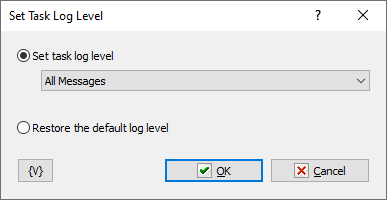
Set Task Log Level
Choose a new message level:
•Nothing
•Errors only
•Errors and warnings
•All messages – default level
The new logging level is not saved in the task. The task's log level can only be changed in the task editor.
Restore the Default Log Level
Restore the level to the value saved in the task parameters.
![]() Related Topics
Related Topics