This action expects a key phrase in the output stream. Some applications may output different values depending on some conditions. In this case, you can specify several phrases, with one phrase per line.
The key phrase should be written using regular expression syntax. The explicit string is a special case of a regular expression.
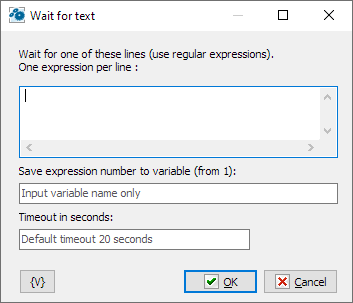
Wait for one of these lines
Write one or more waiting phrases using regular expressions. One expression per line.
Save expression number to variable
Specify the name of the variable you want to store the number of the expression you found. In some cases, more than one answer is possible for the application. The number of the expression starts with 1. If you get 0, it means that no specified expression was found during the timeout.
Timeout in seconds
Specify the timeout in seconds. If a specified value cannot be converted to an integer; the default value is set to 20 seconds.
Note: This feature is available for Business license only |
![]() Related Topics
Related Topics