Waits until the selected task is finished. This actions pauses the current task until the selected task is finished. If the selected task in not running at the moment when the action is due, the current task is not paused.
If the selected task is not finished during the specified timeout, the "Timeout is over" error is generated.
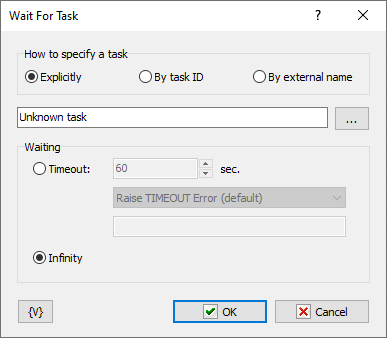
Task
Tasks can be defined in three ways:
•Explicitly – You explicitly select the task from the list of available tasks.
•By Task ID – You can specify the task ID explicitly or through a variable. You can also select the task from the list of available tasks. The Task ID is a formal number assigned to the task upon creation or import. You cannot change it.
•By external name – You can specify the External name of the task explicitly or through a variable. You can also select the task from the list of available tasks. The External name is an alternative ID for the task. You can change it at your discretion in the task editor.
The "By Task ID" and "By external name" modes are convenient for batch processing tasks in a loop (e.g., starting and stopping a group of tasks, checking the status, etc.).
Waiting
Specify the timeout in seconds to wait for the task to be finished. You can also specify an infinite timeout.
If the timeout is over you can specify an action:
•Raise Timeout error - this is default option
•Set True or False to variable - in this case the task will continue work without error.
![]() Related Topics
Related Topics