Write the value to the specified key in the registry. This action allows writing values of String and Integer types only.
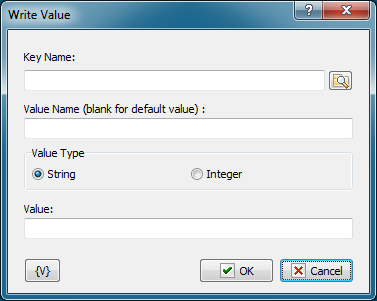
Key Name
Full path to the value you'd like to write. You can use the dialog box to select the key and value interactively; to open it click the button to the right of the text box. When you click the OK button, the "Key Name" and "Value Name" fields will be filled, if you have selected the necessary value.
Value Name
Name of the value to be written.
Value Type
Select the type of value to be written: String or Integer.
Value
The value to be written.
Variable
Allows you to add a variable to the action or triggering event that you selected. You must place the cursor in a edit box in the settings dialog window of the action or event and then click the {V} button.
![]() Related Topics
Related Topics