Hi,
I'm using RoboTask running as a service on a Windows 2012 server, using a service account for running the service.
I have a problem printing files. I get this error :
I 25-04-2017 11:19:43: Printing file \\RMFILE0006.onerm.dk\beg10$\HAMAPOTK_BestilTilCYT\Azanta Danmark AS WDA Tilladelse.pdf
I 25-04-2017 11:19:43: Executing "5.Increment variable "FILECOUNT""
I 25-04-2017 11:19:43: Executing "6.Print {FILETOPRINT}"
E 25-04-2017 11:19:43: No application is associated with the specified file for this operation. (Azanta Danmark AS WDA Tilladelse.pdf)
E 25-04-2017 11:19:43: An error occurred. Step #6 (Print {FILETOPRINT}).
On the server running RoboTask, I have installed Foxit Reader, and has set the file association accordingly:
But still - I get the 'no appliication is Associated...' error.
Is it nessesary to define file associations specifically for RoboTask?
Thank you!
Niels
File Associations
Re: File Associations
File association works for user sessions only
Service works in separate SYSTEM session
But you can print PDF document with Foxit Reader
use this command-line:
foxitreader.exe /p <pdf-file-name.pdf>
Learn more about Foxit Reader command-line options here:
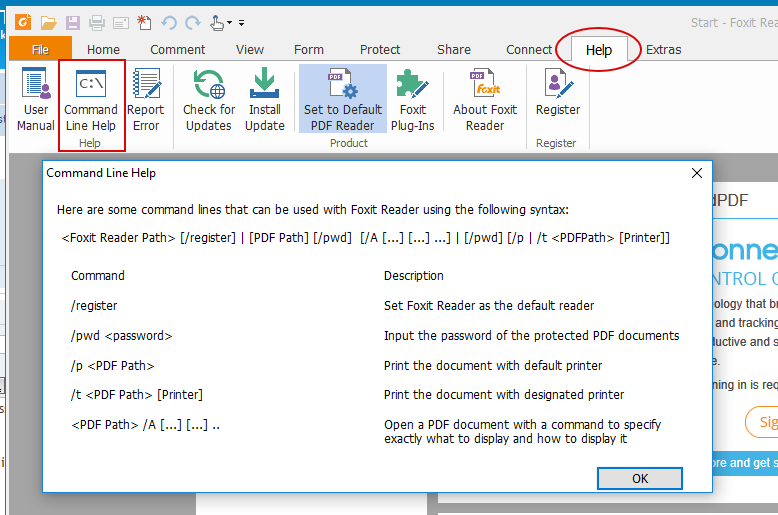
Service works in separate SYSTEM session
But you can print PDF document with Foxit Reader
use this command-line:
foxitreader.exe /p <pdf-file-name.pdf>
Learn more about Foxit Reader command-line options here:
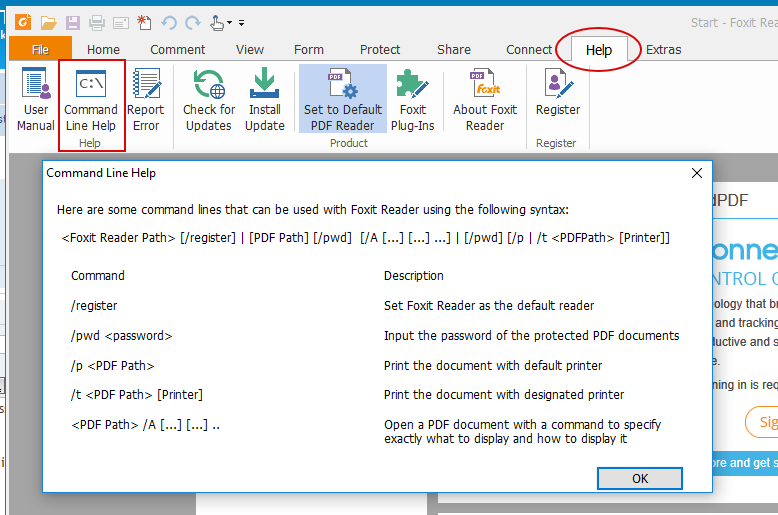
Oleg Yershov
Re: File Associations
Hi,
See also the topic Print from command line - File Associations PDF:
http://robotask.com/forum/viewtopic.php?f=2&t=1981
See also the topic Print from command line - File Associations PDF:
http://robotask.com/forum/viewtopic.php?f=2&t=1981