This action allows you to read the basic characteristics of the disk:
Model
•Firmware version
•Serial number
•Temperature (in degrees Celsius from 0 to 100)
•Power On count – the number of times the device has been powered on. HDD may power on not only during computer startup. The disk may "sleep" if there are no accesses to it. Upon the next access, the disk starts again, and the counter increases by 1.
•Power On Hours – the actual operating time in hours.
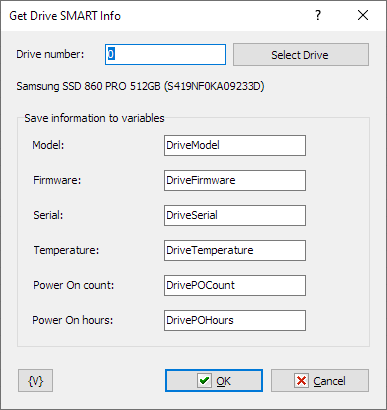
Drive number
This is device number. Numbering starts from zero. Variables can be used. If an incorrect drive number is entered, the action will return an "Incorrect drive number" error.
Save information to variables
Enter variable names to save the information. If a variable is not specified (empty value), no information will be saved.
![]() Related Topics
Related Topics