This action is designed to convert a number into a more convenient and understandable format and vice versa. For example:
•The number of seconds into the format HOURS:MINUTES:SECONDS.
•Number into the current system date-time format. And vice versa. The system processes date-time as a regular number.
•The action also allows you to represent an decimal integer in hexadecimal, octal and binary formats. And vice versa.
Unlike the "Value converter" action, each value in the "Value" list has a limited number of options in the "Format" list. That is, you cannot convert any value to any format and vice versa: each value type corresponds to a specific set of formats.
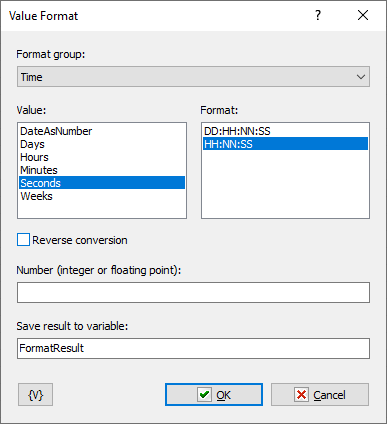
Format group
Currently, there is only two groups: Time and Integer Value
Value
Select the type of the original value.
Format
Select the format for the value.
Reverse conversion
Enable this checkbox if you want to obtain a number from a formatted string.
Number / Formatted value as string
This field changes its name depending on the state of the "Reverse conversion" parameter. Enter the value for conversion.
Save result to variable
Enter the name of the variable to save the result.
![]() Related Topics
Related Topics