This action allows to download a file from a server to a local disc.
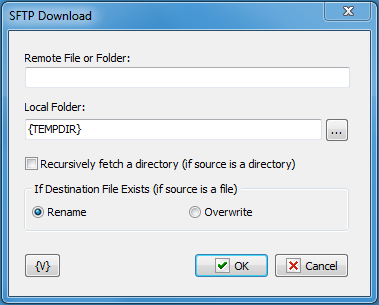
Remote File or Folder
Specify the name of the file or the folder which is necessary to download to a local disc. If the folder is specified, the action downloads all files of the remote folder.
Local folder
Specify the folder on a local disc or in a local network where is necessary to download a file or a folder from a server.
Recursively fetch a directory (if a source is a directory)
Switch on this parameter if you want to download the whole folder with all subdirectories. This parameter makes sense only if a folder is specified as a source. If a source is a file, the parameter is ignored.
This mode is similar to SFTP Synchronization action.
If a destination file exists (if a source is a file)
This parameter makes sense only if a file is specified as a source. There are 2 alternatives:
•Rename – if such file exists, it will be renamed when downloading. In this case, the existent file will be saved.
•Overwrite – a file will be downloaded with an original name. If such file exists, it will be overwritten.
Variable
Allows you to add a variable to the action or triggering event that you selected. You must place the cursor in a edit box in the settings dialog window of the action or event and then click the {V} button.
![]() Related Topics
Related Topics
SFTP PWD (print working directory)