Allows you to delete a folder on a remote server.
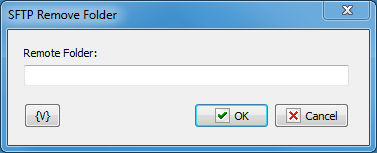
Remote Folder
Enter the path or folder name on the remote server that you want to remove.
Variable
Allows you to add a variable to the action or triggering event that you selected. You must place the cursor in a edit box in the settings dialog window of the action or event and then click the {V} button.
![]() Related Topics
Related Topics
SFTP PWD (print working directory)