The action is intended to count the number of lines in a text. It allows to count the number of lines in a specified file as well as in a specified text with variables. The action assigns the result to a specified variable for using it in the following steps.
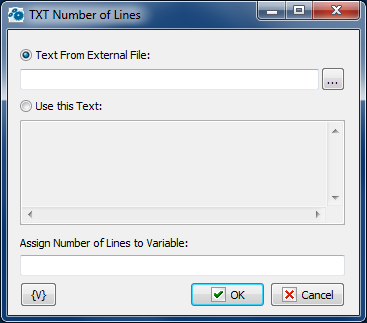
Text from External File
Specify the file name where it is necessary to count the number of lines. It is possible to select the name using the dialog of file selection. Using variables in the file name is possible.
Use this Text
You can set a text in the editing field explicitly. The text can also contain variables.
Assign Number of Lines to Variable
Specify the name of a variable where the number of lines is to be assigned.
Variable
Allows you to add a variable to the action or triggering event that you selected. You must place the cursor in a edit box in the settings dialog window of the action or event and then click the {V} button.
![]() Related Topics
Related Topics