This action adds a column to the CSV data.
General
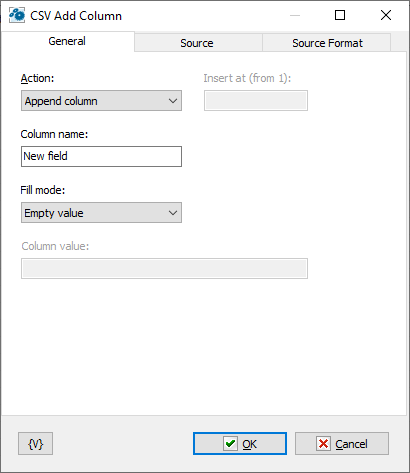
Action
Column addition mode:
•Append column - add the column at the end.
•Insert column - insert the column at the specified position. Note that the column numbering starts from 1. If the specified position is less than 1 or greater than the number of columns, the column will be added at the end.
Column name
Enter the name of the new column.
Fill mode
Fill mode for the new column. Three options are available:
•Empty value
•Sequence number - the action fills the field with the row number, starting from 1.
•Static value - the action fills all entries of the new field with the specified value.
Source and Source format
Source and Source format tabs are identical for most SCV actions. Read description in "CSV Get Data Information" chapter
![]() Related Topics
Related Topics
Note: This feature is available for Business license only |