This action removes duplicate rows that contain the same data.
General
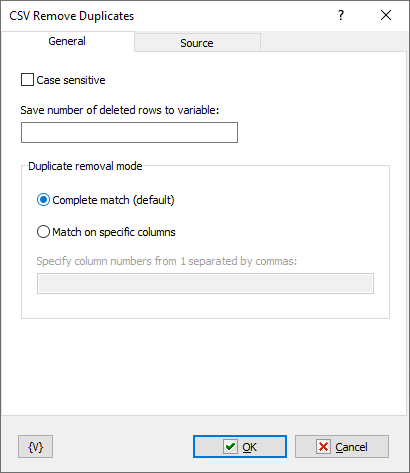
Case sensitive
Enable this checkbox for case-sensitive comparison.
Save number of deleted rows to variable
You can save the number of deleted rows to a variable if needed. This field can be left empty.
Duplicate removal mode
•Complete match - the default option. Only rows that are exact duplicates are removed.
•Match on specific columns - rows that are duplicates only in the specified columns are removed. You need to list the column numbers separated by commas for control. Column numbers start from 1. If you leave the field with numbers empty, the action will check the entire row (complete match). The action will ignore incorrect column numbers.
Source and Source format
Source and Source format tabs are identical for most SCV actions. Read description in "CSV Get Data Information" chapter
![]() Related Topics
Related Topics
Note: This feature is available for Business license only |