This action moves a column to a new position.
General
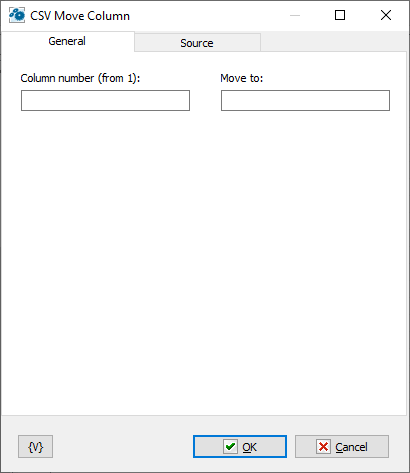
Column number
Specify the column number to be moved. Column numbers start from 1.
Move to
Specify the new position for the column.
Source and Source format
Source and Source format tabs are identical for most SCV actions. Read description in "CSV Get Data Information" chapter
![]() Related Topics
Related Topics
Note: This feature is available for Business license only |