This action can show long text. if you need to show a large text then the action Show Message/Play Sound is not suitable for this. Use the action Show Text
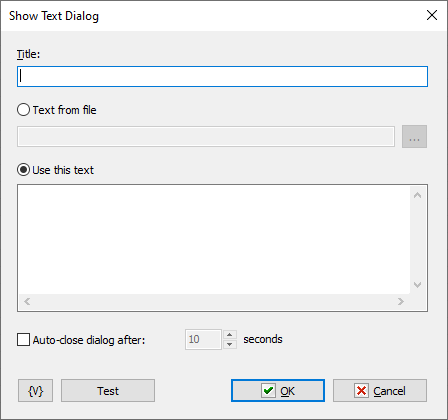
Title
Input dialog title. The action put this into the caption of dialog window
Text from file
Choose this option and enter the filename. Also you can choose file by open file dialog. You can compose a file name using variables.
Use this text
Choose this option if you want specify text in the action parameters. Input the text in the text editor below. Of course you can use variables to compose the text.
Auto Close Dialog
You can specify the timeout for automatic closing of the window or choose Manually option.
![]() Related chapters
Related chapters